What is ChatGPT, how to use it, what to do if ChatGPT is not working, and more questions answered

ChatGPT, the prototype artificial intelligence (AI) chatbot, from OpenAI has taken the internet by storm. It has gained much popularity among the general public due to its detailed, human-like responses to queries. Within days of its launch, the chatbot crossed a million users. It has to do with ChatGPT’s ability to supply users with links to find answers to complex questions and solutions to complex problems. The AI chatbot is believed to change how people use search engines. While ChatGPT’s factual accuracy has been questioned, it has not deterred its popularity.
In case you are wondering what is ChatGPT, how to use it, or what to do if ChatGPT is not working, among other things, read our guide below:
What is ChatGPT?
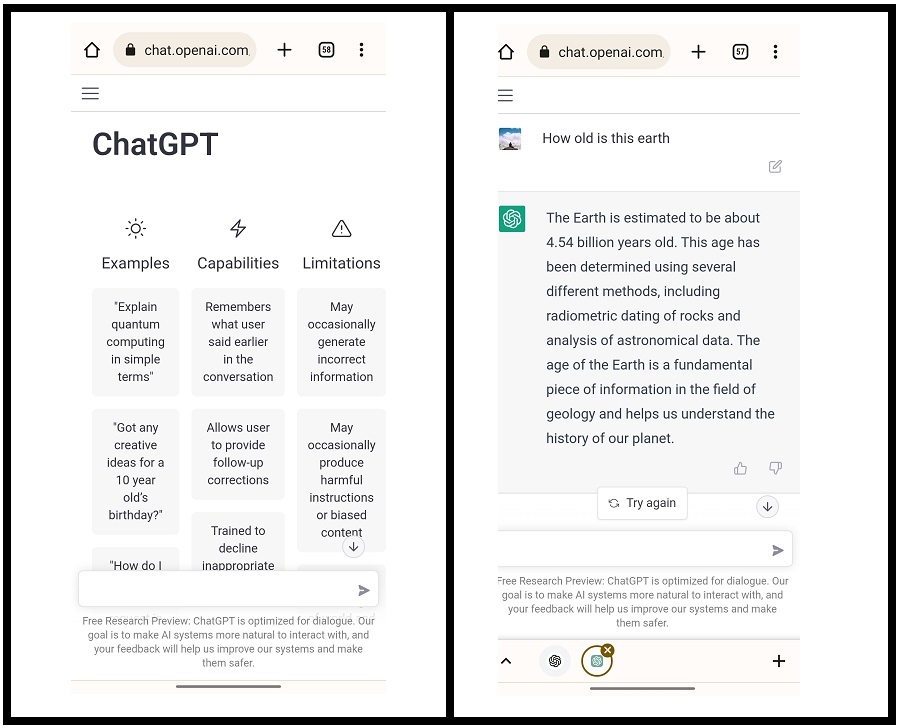
ChatGPT is an AI chatbot prototype that communicates with users in a conversational manner. It is the most recent version of Open AI’s GPT, a family of text-generating AI platforms, where the GPT stands for Generative Pre-Trained Transformer. Founded by Altman and billionaire Elon Musk back in 2015, ChatGPT is designed to be utilised in various chatbots and digital assistants. However, Musk left the board in 2019 and barred OpenAI’s access to Twitter’s database after it was learned the chatbot was being trained using the microblogging site.
The chatbot is based on the GPT-3.5 architecture and uses a large language model trained using reinforcement learning. According to the company, the dialogue format enables ChatGPT to respond to follow-up questions, admit it made mistakes, challenge incorrect premises, and decline inappropriate requests. It is a model that can follow an instruction given in a prompt and respond with specific information.
ChatGPT has been trained and improved using so-called reinforcement learning from human feedback (RLHF), and it expands on OpenAI’s GPT series. In this machine learning method, a computer learns a task using human feedback as a reward or punishment.
How to use ChatGPT

- To use ChatGPT, visit https://ift.tt/Wbti49K from your phone/ laptop’s browser.
- Sign up, if you haven’t, and login with your registered email ID.
- After this, you can start using OpenAI’s applications
The user interface resembles a basic instant messaging programme, and the signup procedure is simple. Furthermore, ChatGPT has not been launched as an app on Android’s Google Play Store or Apple’s App Store yet.
How to fix ChatGPT if it is not working
Here are a few things you can do to fix ChatGPT not working issue:
- Switch to a different browser. ChatGPT supports most browsers out there. So, if the AI tool is not working on your default browser Google Chrome and Safari, try Opera, Firefox, or Edge.
- Make sure ChatGPT is available in your country.
- If ChatGPT is still not working for you after trying the above methods, then there is no other option than to wait. The website could be down due to high demand worldwide.
Why is ChatGPT not working?
The ChatGPT may not be working for you for the following reasons:
- Server issue
- Too many people using ChatGPT at the same time
- No internet connectivity
- Corrupt browser cache or cookies
Is ChatGPT free to use?
The chatbot is currently in a “research preview,” which allows users to use the service for free while the business collects data on their experiences. But it won’t be free forever, as Altman has tweeted that the service will be monetised “at some point” in the future.
How is ChatGPT different from Alexa or Siri?
In contrast to Alexa and Siri, ChatGPT remembers a user’s prior conversations for context. It will even admit mistakes and occasionally decline to answer.
Will ChatGPT replace humans in the future?
Currently, the platform is capable of helping users with a wide range of tasks, including helping them write emails, and essays, debug code, explain things, and much more, which has led to concerns that such technology may eventually replace employees from different sectors, including journalists and programmers.
The post What is ChatGPT, how to use it, what to do if ChatGPT is not working, and more questions answered first appeared on 91mobiles.com.
from 91mobiles.com https://ift.tt/r1fAZL5
Leave a Comment